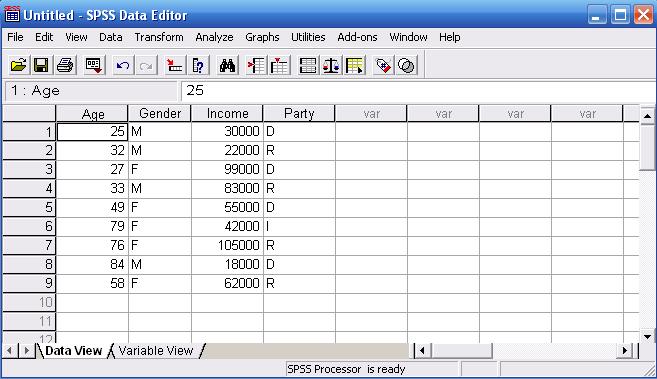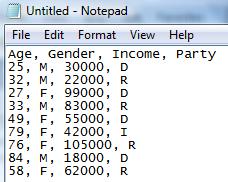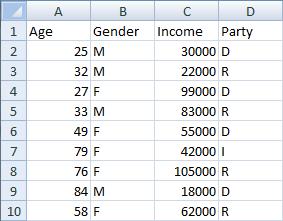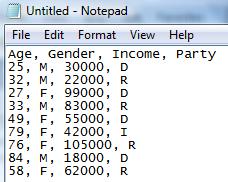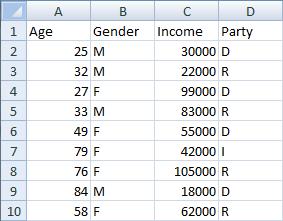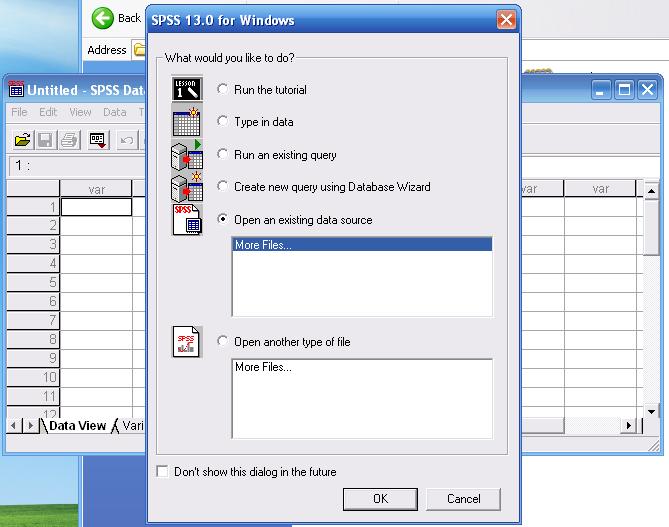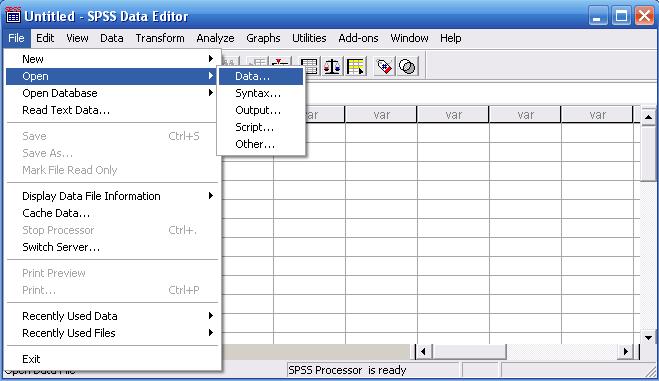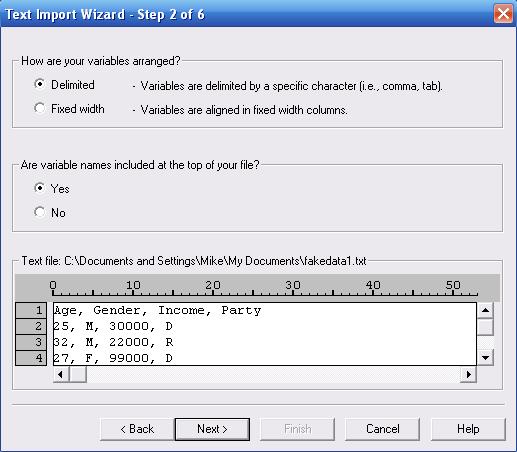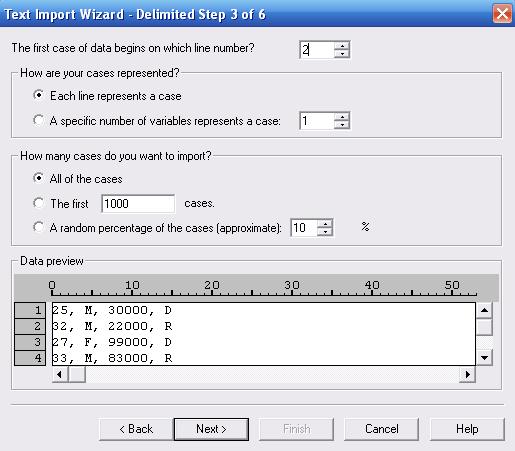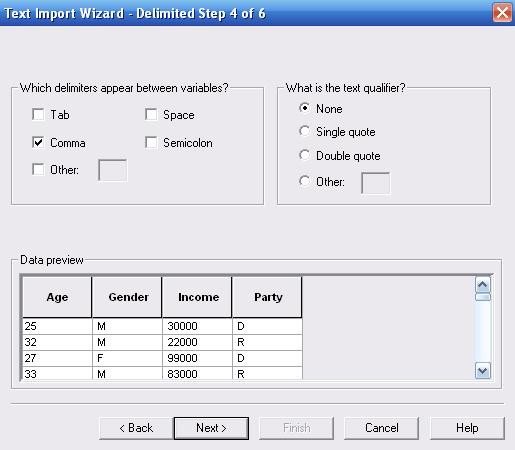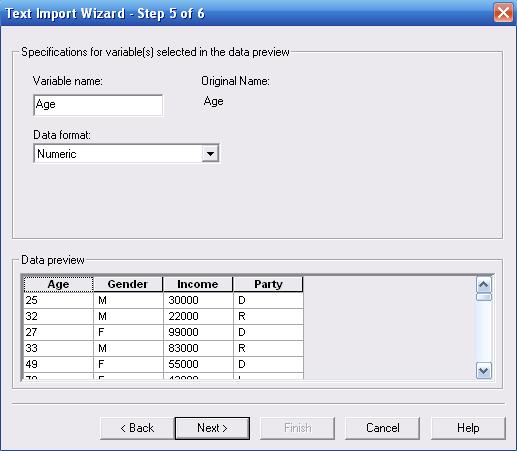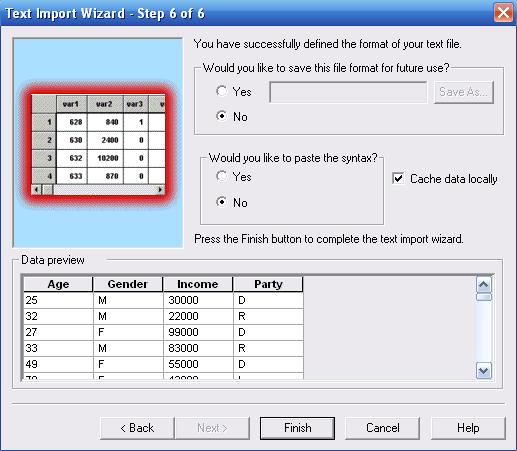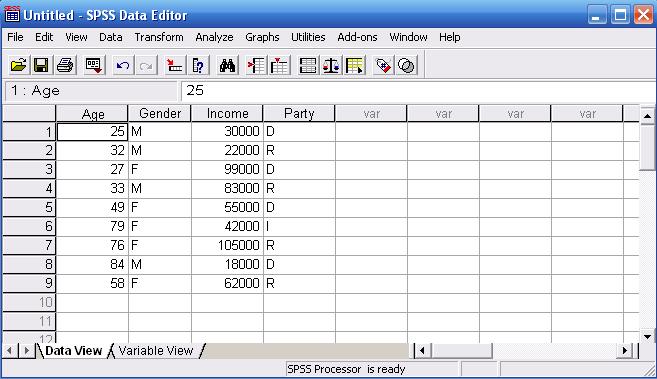425/525 Statistical Methods
Spring 2011
Instructor: Michael McCourt
SPSS References: Loading a Data Set
SPSS allows you to save and load data entered in SPSS, but you may also load data from files that were produced elsewhere. This includes basic text files, comma separated value files, and .xls files generated by Excel:
When you boot up SPSS, it should look like this:
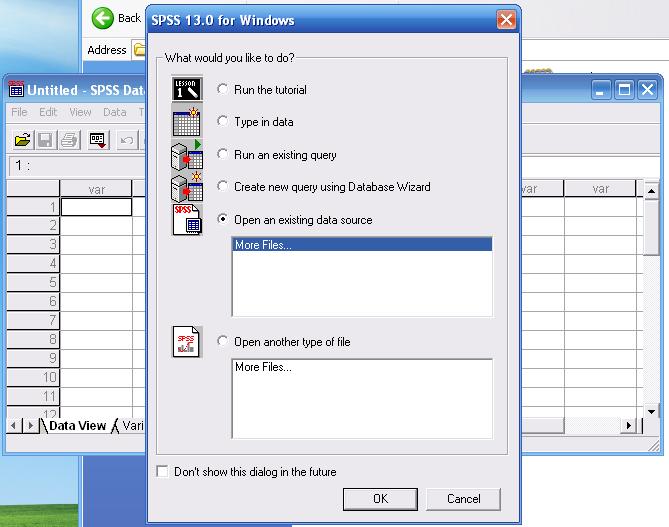 To load a data set, make sure the radio button is set to "Open an existing data source". If you are already out of the opening screen, you can opening an existing data set from the file tab:
To load a data set, make sure the radio button is set to "Open an existing data source". If you are already out of the opening screen, you can opening an existing data set from the file tab:
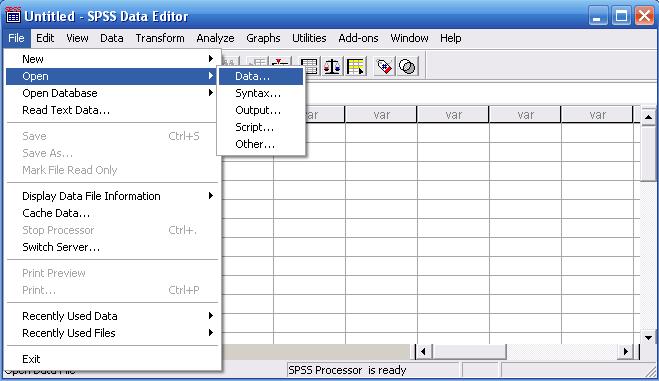 When you input data using the .xls data format, the data will already be appropriately formatted. When you input data from a text file, there is no predefined input method. In general you will probably be using what is called comma separated format, which is to say there is a comma between elements of the same data point and a line break between data points. The following are the steps you can take to enter the text file shown above into SPSS:
When you input data using the .xls data format, the data will already be appropriately formatted. When you input data from a text file, there is no predefined input method. In general you will probably be using what is called comma separated format, which is to say there is a comma between elements of the same data point and a line break between data points. The following are the steps you can take to enter the text file shown above into SPSS:

In the second step you may have to confirm that you want to change the settings depending on your standard preferences.
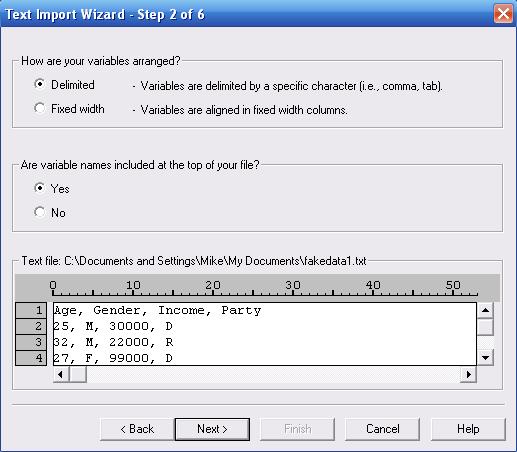
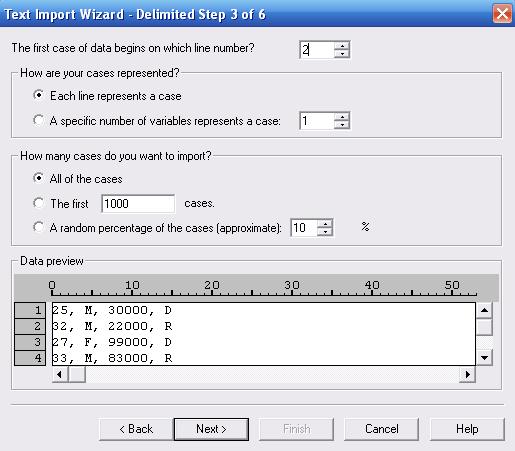
In the fourth step, you may choose whatever delimiter is present. In this example, we have a comma, but it could be tabs or spaces or anything. The text qualifier in the upper right section allows you to group strings of data together as one element of a data point.
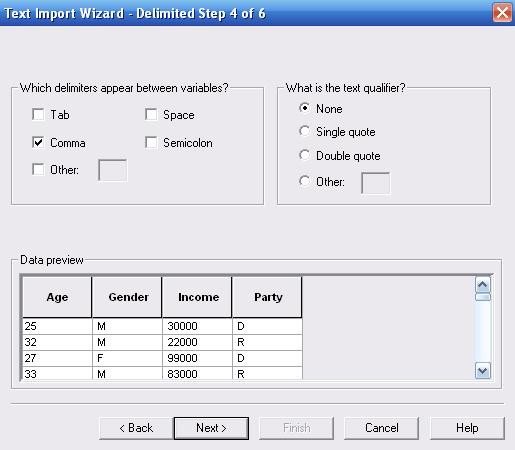
In step 5, you can modify the names of the variables, or add names if they weren't originally present.
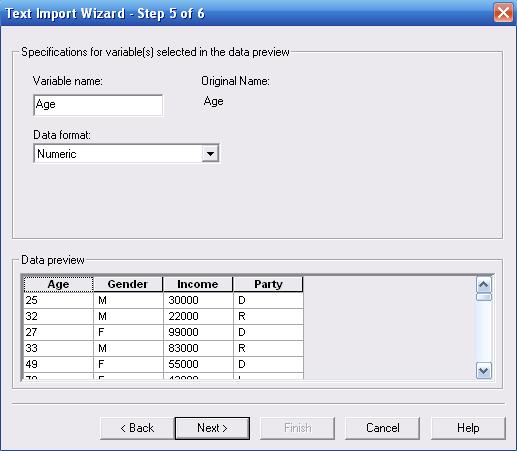
In step 6, you can save all the options that you set along the way so that you can quickly set them again for future data sets.
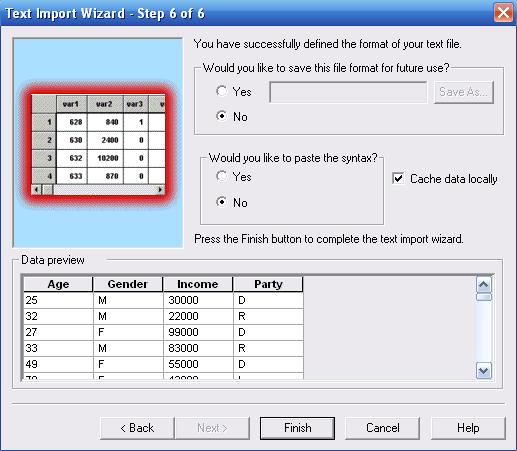
If you have done everything correctly, you should see something that looks like this: