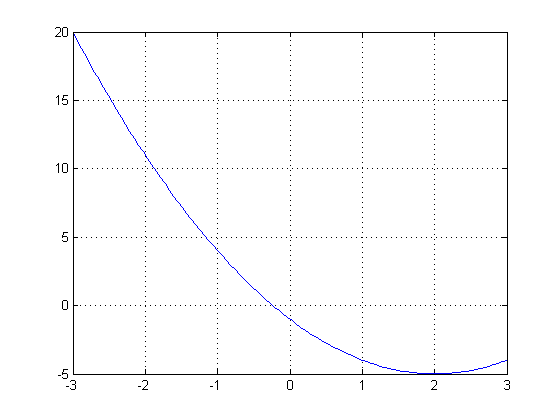Function Handles and Function Functions
Contents
The name of an anonymous function is known as a function handle.
We can define
sqr = @(x) x.^2
sqr =
@(x)x.^2
Note that this function will operate elementwise on vectors or matrices. For example
sqr(5)
ans =
25
or
sqr(1:5)
ans =
1 4 9 16 25
Another example with a random  matrix
matrix
A = floor(10*rand(2,2)) A_squared = sqr(A)
A =
8 1
1 5
A_squared =
64 1
1 25
MATLAB includes many so-called ''function functions''. These are functions that take function handles as input. Examples are
- quad (for numerical integration),
- certain calculus-related routines (such as fminbnd or fzero),
- and many commands for the solution of differential equations (such as ode45 or ode15s).
Of course, you can also write your own function functions.
We now give three examples.
Numerical Integration:
To integrate the function 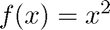 on the interval
on the interval ![$[0,1]$](function_functions_eq78179.png) we can pass the function handle sqr defined above to the MATLAB quad function
we can pass the function handle sqr defined above to the MATLAB quad function
quad(sqr,0,1)
ans =
0.3333
Minimization:
To find the minimum of the function 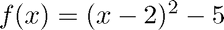 on the interval
on the interval ![$[-3,3]$](function_functions_eq92526.png) we can define a new function handle and then pass it to fminbnd.
we can define a new function handle and then pass it to fminbnd.
sqr2 = @(x) (x-2).^2-5 disp('The minimum occurs at') fminbnd(sqr2,-3,3) disp('and its value is') sqr2(ans)
sqr2 =
@(x)(x-2).^2-5
The minimum occurs at
ans =
2
and its value is
ans =
-5
Find zeros:
To find the zeros of the function 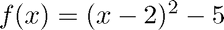 on the interval
on the interval ![$[-3,3]$](function_functions_eq92526.png) we can use the function handle just defined together with fzero.
we can use the function handle just defined together with fzero.
fzero(sqr2,-3,3)
ans = -0.2361
Here is a plot of this function
ezplot(sqr2,[-3,3]); grid on
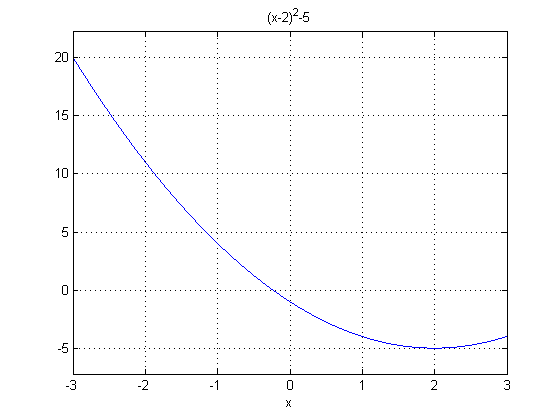
or - using the standard plot command:
x = linspace(-3,3,100);
figure; plot(x,sqr2(x)); grid on